Google’s role in the mainstream is as the world’s most prevalent search engine. However, behind the scenes, as digital marketers are well aware, they are an advertising company. More than 80% of the parent company Alphabet’s annual revenues can be directly attributed to the advertising side of the business.
It makes perfect sense that the company would do all it can to make advertising and subsequent optimisation as easy as possible. There are many tools out there that try to ensure that advertisers see the best potential returns, but one of the simplest and most effective is the company’s own Google Optimize platform.
What Is Google Optimize?
The tool is designed to help those advertising through Google to optimise their conversion rate while also keeping a close eye on the user experience.
There are two different versions of Google Optimize; one free and one paid. They’re called Google Optimize and Google Optimize 360, respectively, and both form part of the broader Google Marketing Platform. The good news is that while there is technically a paywall, the free version will meet the needs of the vast majority of online marketing professionals.
Once on the main Google Optimize page, users utilise a combination of Google Analytics and Google Tag Manager to collect data and the tool itself to begin running experiments on their campaigns.
Marketers can use all the data Google provides to see how different tweaks and ideas perform. Users have access to three core experiment types, spanning A/B tests, redirect tests and multivariate tests. From there, it’s possible to set up hundreds of potential experiments, including:
- Colour and placement changes
- Page size-reduction
- Altered navigation
- Different calls to action
Essentially, the tool enables site owners to change the pages served to visitors, whether they arrive through ad clicks or organic search, without losing the original. It also allows you to tailor your experiments to your audience – certain defined segments in your Analytics account can view specific versions of a page while general traffic sees another.
The tool comprises both an editor and a dedicated reporting tool. In the former, you can alter your pages based on your experiment’s goals. In addition, you can view data based on your Google Analytics account about how different versions of the same page performed in the latter.
While presented separately, most people will, in practice, use both at the same time to create experiments and determine which choices have the most significant impact on results.
How Google Optimize Can Benefit Your Ad Campaigns
If you run ad campaigns with Google, you’re no stranger to split testing and optimisation. However, you may never before have had such deep, integrated access to your stats and insights into user behaviour as with the Google Optimize tool.
For the most part, when you place an ad, you seek a conversion. Your target might be selling a product, booking a call, providing information or anything else that represents a return on investment.
Google Optimize enables you to try something different to understand for sure what works best in pursuit of those goals.
As your ad gains clicks and different people visit alternative versions of your landing page, you’ll have real-time insight into what they do when they get there. Something as simple as changing the colour of a call to action button can significantly impact conversions. This tool takes the guesswork out of making such changes by informing you which alternative best meets your goals.
Every percentage point matters in online advertising, and Google has provided a tool accessible for beginners and powerful for experts in equal measure. Moreover, it’s closely integrated with the Google tools you already use. So whether you want to increase conversions, improve personalisation or try something new without undercutting what already works, it’s an essential part of the marketing toolkit.